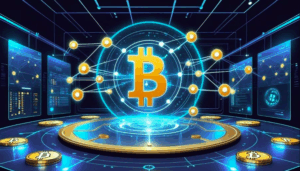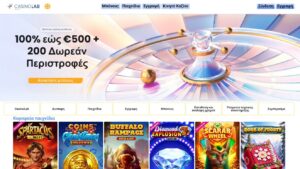Beyond the Basics: How Pre-Competitive Swim Programs Prepare Kids for Success
When young swimmers start showing strong technique and enthusiasm for the sport, it might be time to explore advanced programs like Bronze Courses, Bronze Medallion. These pre-competitive swim programs bridge the gap between regular swimming lessons and formal competition, helping kids develop the endurance, discipline, and confidence needed to take their skills to the next […]